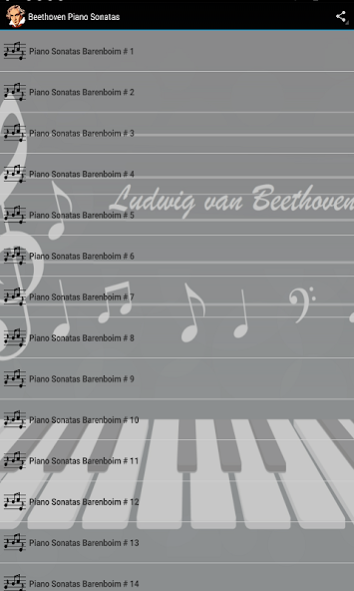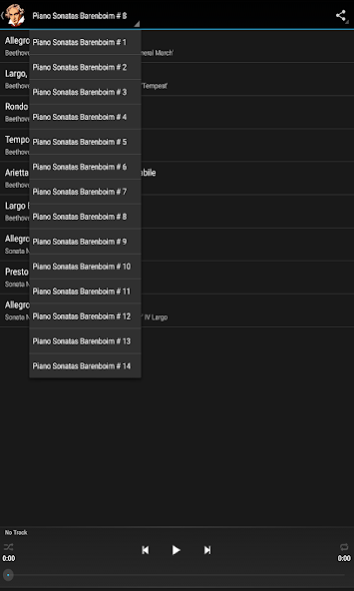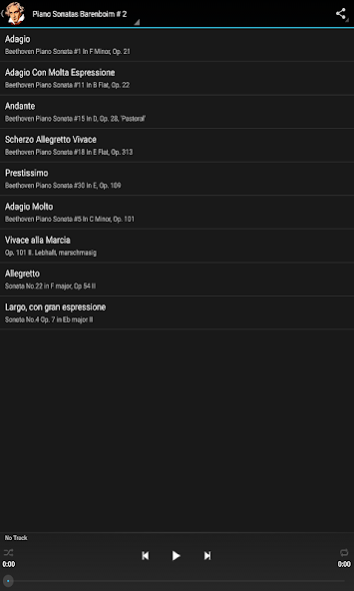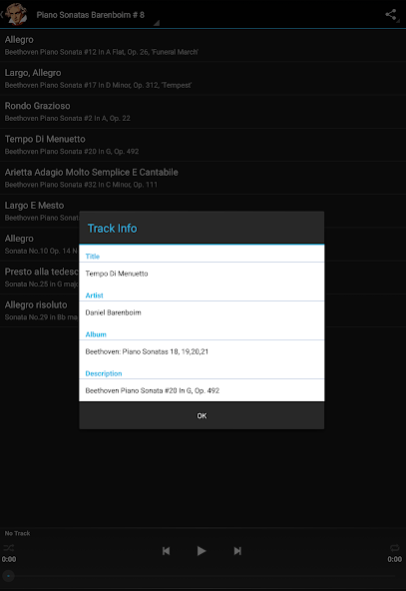Beethoven Piano Sonatas 1.1
Free Version
Publisher Description
Ludwig van Beethoven was a German composer and pianist. A crucial figure in the transition between the Classical and Romantic eras in Western art music, he remains one of the most famous and influential of all composers
This app is a Compilation of all Beethoven Piano Sonatas.
Also, Each Song in this app has been Tagged Properly (Album Titles, Artist Names and Song Titles)
DISCLAIMER:
This app does not collect or retain any personal information by using this application.
The material belongs to the online publishers. Many of the links comes from YouTube.
This application just displays the site that is offered freely online by their publishers.
This application does not download information.
The content provided in this app is hosted by their publishers and is available in public domain.
This app is just an organized way to browse and search the information.
REQUIRES INTERNET CONNECTION
About Beethoven Piano Sonatas
Beethoven Piano Sonatas is a free app for Android published in the Audio File Players list of apps, part of Audio & Multimedia.
The company that develops Beethoven Piano Sonatas is ELI Labs Apps. The latest version released by its developer is 1.1.
To install Beethoven Piano Sonatas on your Android device, just click the green Continue To App button above to start the installation process. The app is listed on our website since 2019-08-06 and was downloaded 9 times. We have already checked if the download link is safe, however for your own protection we recommend that you scan the downloaded app with your antivirus. Your antivirus may detect the Beethoven Piano Sonatas as malware as malware if the download link to com.E.L.I.lab.dev3939.andapps060 is broken.
How to install Beethoven Piano Sonatas on your Android device:
- Click on the Continue To App button on our website. This will redirect you to Google Play.
- Once the Beethoven Piano Sonatas is shown in the Google Play listing of your Android device, you can start its download and installation. Tap on the Install button located below the search bar and to the right of the app icon.
- A pop-up window with the permissions required by Beethoven Piano Sonatas will be shown. Click on Accept to continue the process.
- Beethoven Piano Sonatas will be downloaded onto your device, displaying a progress. Once the download completes, the installation will start and you'll get a notification after the installation is finished.